
Are you tired of always having the same background image on your phone? If your answer is “Yes”, Android has a solution that can bring your screen to life– Automatically change wallpaper based on the time of day.
Thanks to two free applications, which work differently and can be easily configured, you can have a bright background in the morning, warm at sunset and dark at nightall without lifting a finger.
Dynamic wallpapers with Chill Vector live wallpapers
One of the most complete and simple options is Cool vector animated backgrounda free app very easy to set up. Unlike static funds, eThis app activates live wallpapers that change appearance throughout the dayadapting to the sunrise, sunset or even the climate of the place where you are.
To set it up on your Android mobile you need to follow these steps:
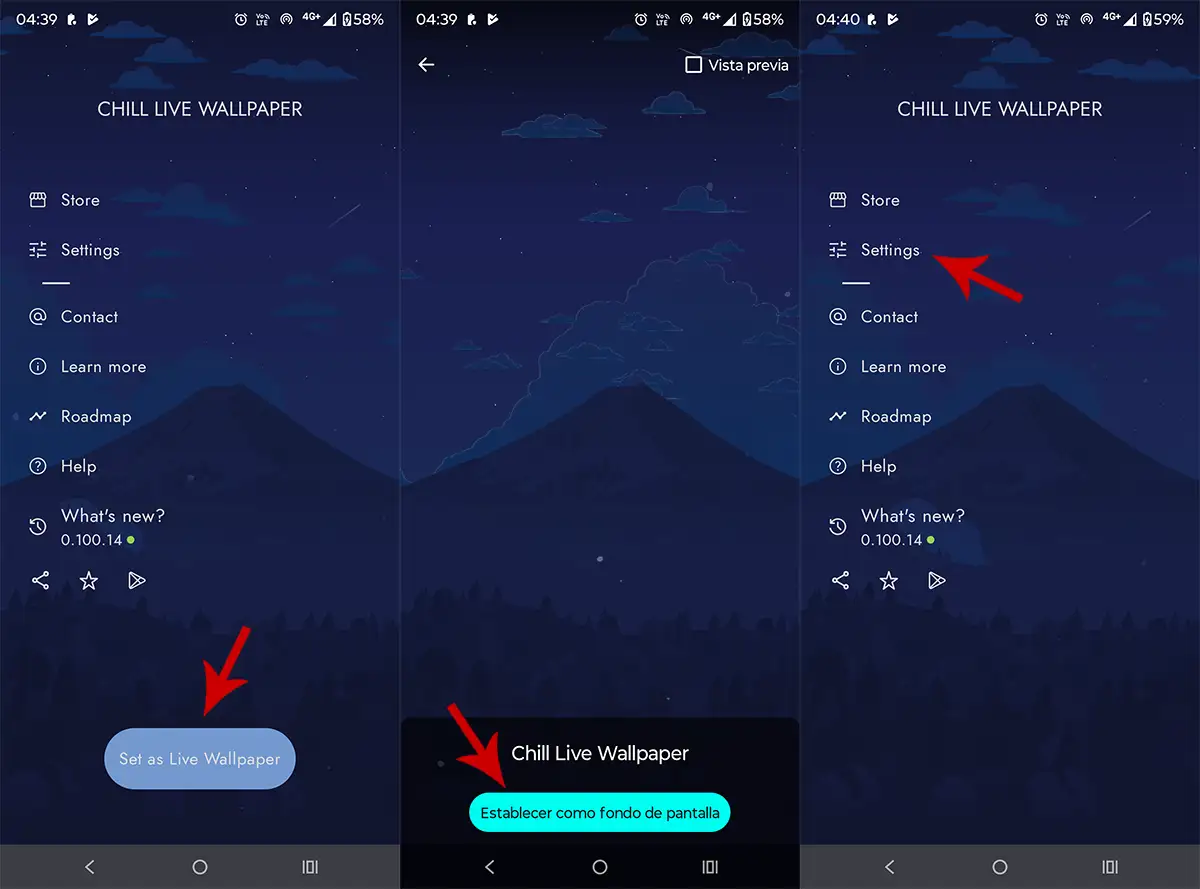
- Open the application Cool vector animated background.
- Click “Set as live wallpaper”.
- Click “Set as wallpaper”.
- Enter “Settings”.


- There you will see a bar that you can move to choose the live wallpaper you want for each hour of the day.
- The app also lets you turn on locationa function that automatically changes the background depending on where you are.
- Likewise, you can have the wallpaper changed according to the weather (you will have to pay a little extra money for this).
It’s worth noting This app does not show adsIt does not require invasive permissions and has numerous customization options. Ideal if you want an animated wallpaper that combines aesthetics and tranquility (you can’t choose your own live wallpapersPleases those downloaded from TikTok).
Create your own edits with Wallpaper Changer
If what you prefer is to use your own imagesSo, another great option is Wallpaper Changer, which allows you to set multiple wallpapers to alternate automatically.
You just have to install it on your mobile, create an album with your favorite images and decide how often you want them changed (for example every six hours).
In order to configure it correctly, We recommend following these steps:
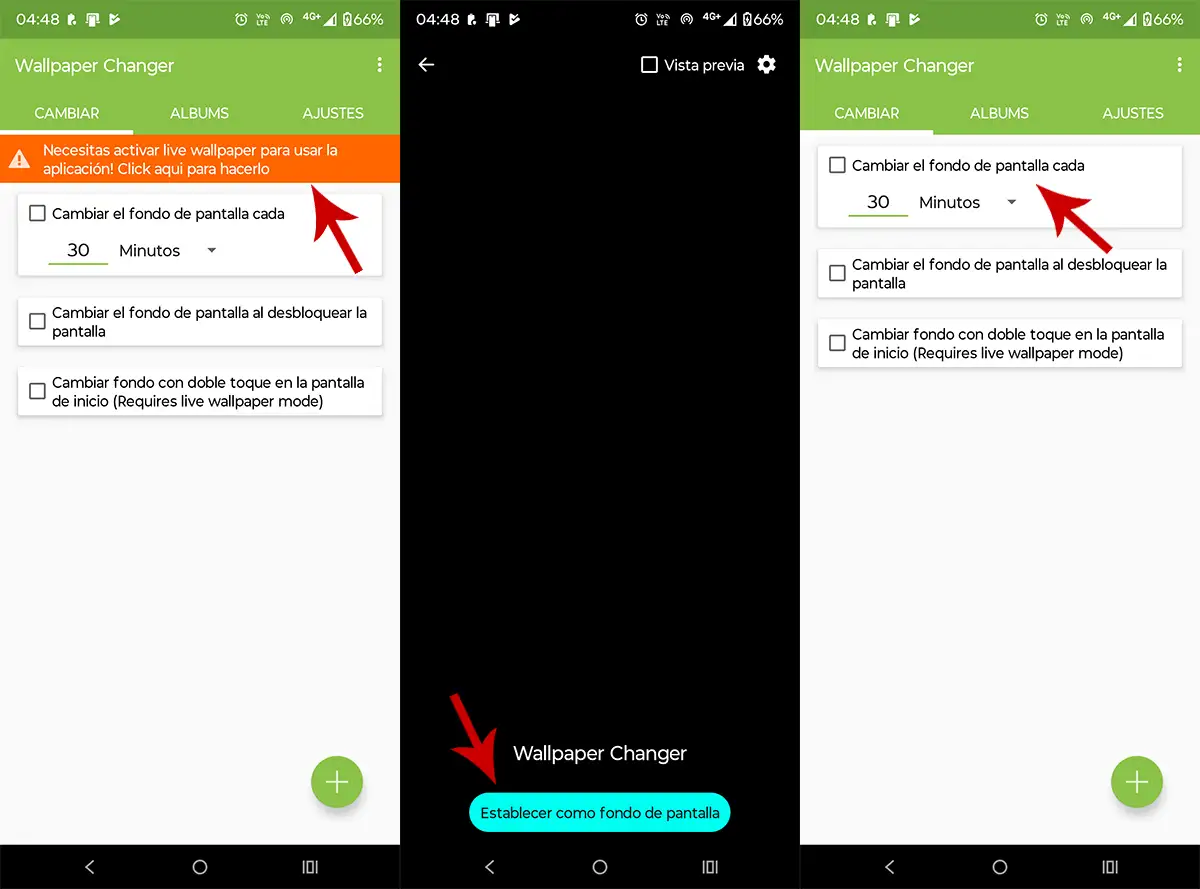
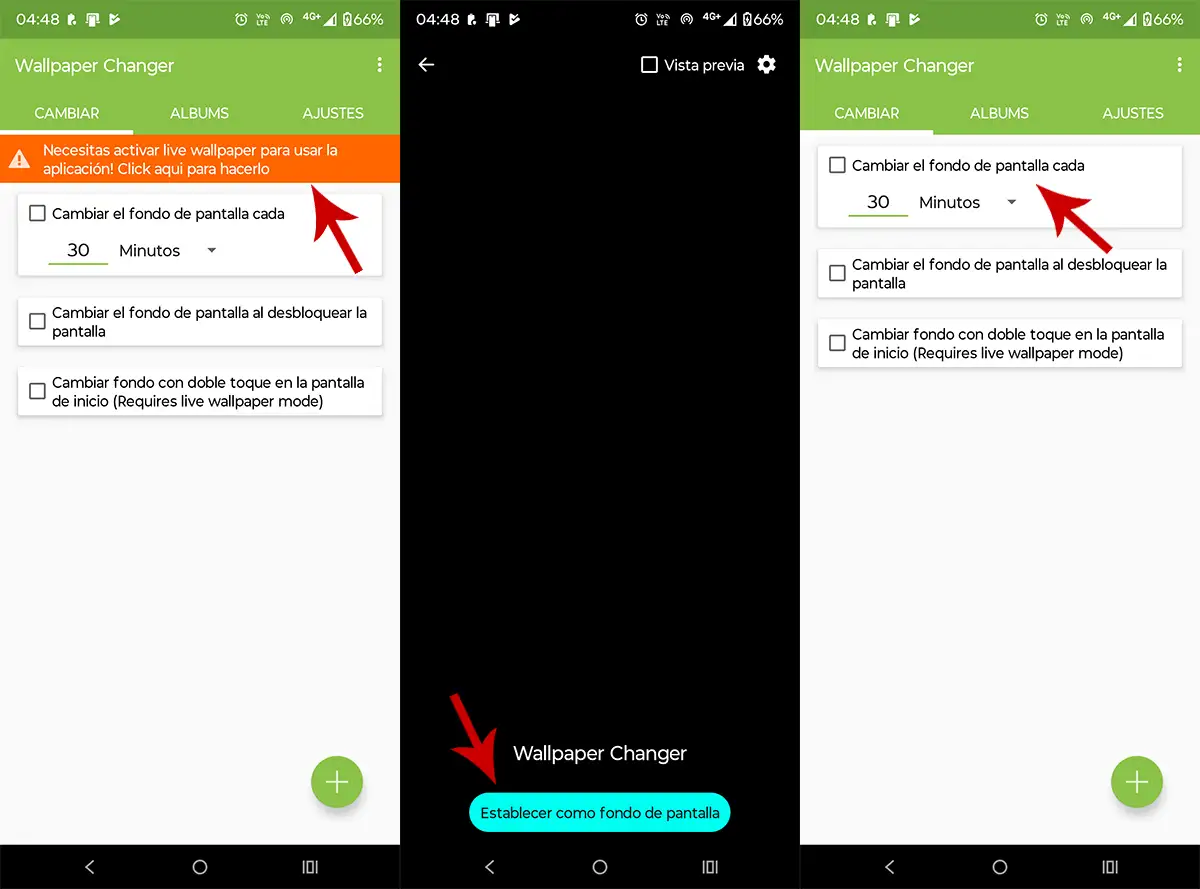
- Open Change Wallpaper.
- Click on the orange notification to activate the app.
- Click “Set as wallpaper”.
- Activate the function “Change wallpaper every”.
- Select the time where you want the background change to take place.


- Insert the card “ALBUM” Then press the first album that appears (you can create several if you want).
- Click on the green icon which bears the mark “+”.
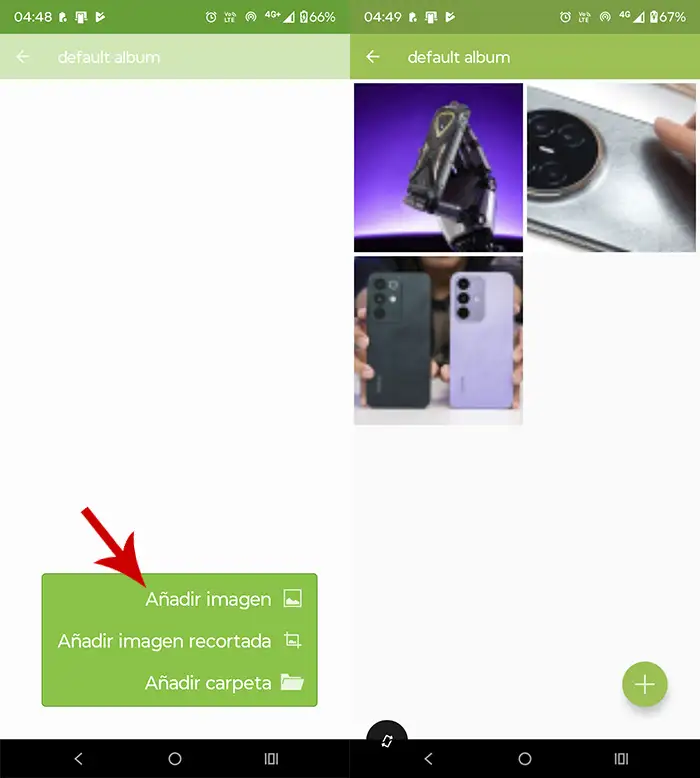
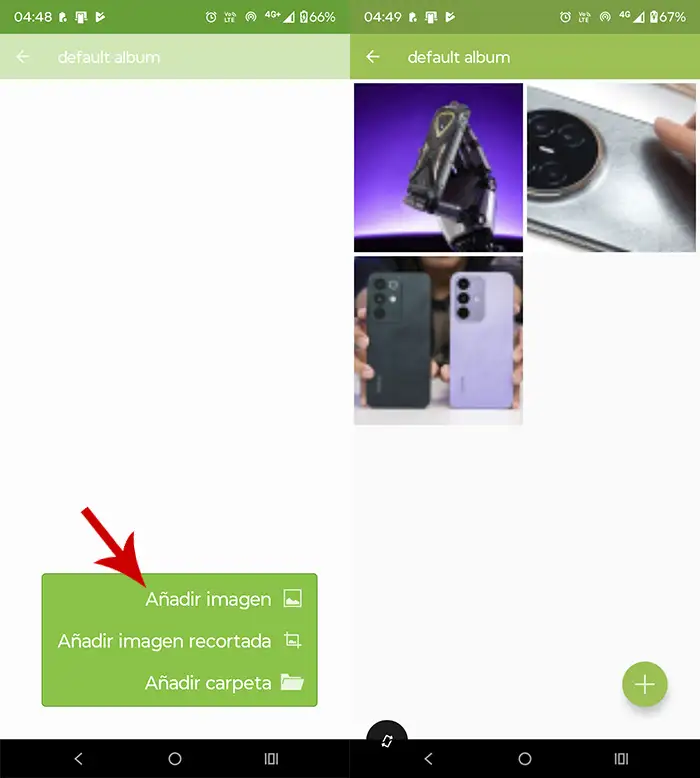
- Enter “Add images”.
- Add the images you want and you’re done.
Whether with Chill Vector or Wallpaper Changer, Customizing your Android by time gives you a more vivid experienceaesthetic and adapted to your daily rhythm, as your wallpaper can also follow the course of your day with you.




