If you have a TV with Android TV or Google TV and want to watch Twitch in a convenient and personalized way, here are three apps that might interest you. These options give you more features and an experience optimized for larger screens than the official version of Twitch offers for TVs.
Why not use the official Twitch app on Android TV?
If you usually watch Twitch on TV, you may have already noticed that this application is very weak on Android TV for various reasons. His most serious problems are as follows.
It does not support third-party emotes. So most of the emotes shared by the community are displayed as text and you don’t understand them. Streams and VOD are terrible at 1080p. Not only are there micro cuts, but the audio and video are often out of sync. The latency of the stream is very high. Pause for 5-10 seconds, so you see the chat’s reaction to what’s happening on the stream before you see it yourself. Too many emotes in the conversation will cause your TV to crash. With my Chromecast with Google TV 4K, when there is continuous email spam in the chat, the Twitch app crashes and constantly cuts the stream, the only solution to continue watching the stream is to force stop the app and wait for the people inside. Chat to stop saving multiple emotes.
Additionally, it has interface design issues that make it tedious to use. For example, when you enter a stream, the Follow/Unfollow button is automatically selected, so if you tap the button by mistake, you’ll end up following or unfollowing someone you didn’t want to.
The 3 best apps to watch Twitch on Android TV
Considering the above, it is clear that the official Twitch app for Android TV is not the best option for watching your favorite streams on the big screen. What other options are there? So the following:
S0undTV: the most complete option in performance and functions
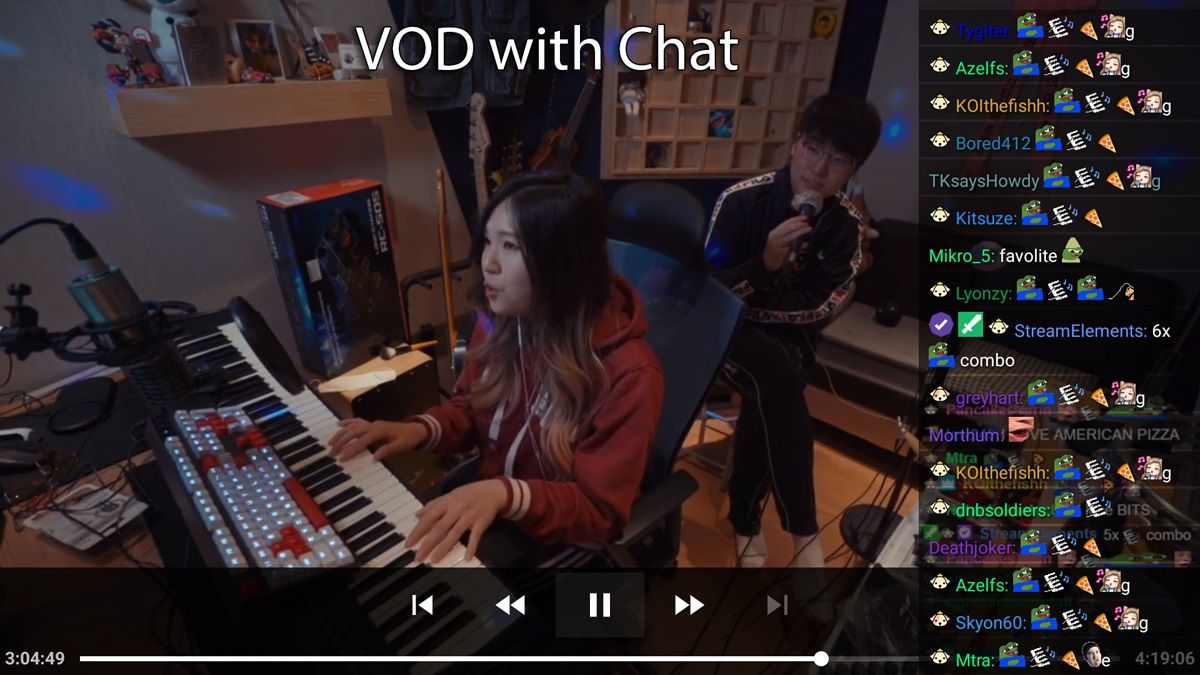
S0undTV is an alternative to watch Twitch streaming service on Android TV devices. Although not related to Twitch, it offers an interface designed for large screens. You can enjoy live streams of chat, BTTV and FFZ emotes in 1080p, and customize the thumbnails for easy browsing. Additionally, it has functions such as support for browsing other content while streaming and support for VODs with chat.
In addition, its delay is more moderate (between 2 and 5 seconds) and does not affect the experience that much. Of course, keep in mind that you’ll need a powerful TV box to run its most advanced functions.

Smart TV client for Twitch: the best for those who don’t want lag
Although it may not be everyone’s favorite due to its less intuitive and somewhat slow interface, this app has some significant advantages. It offers full support for third-party emotes, is open source, and has incredibly low latency (less than 1 second). However, remember that your first experience may not be the best.
One of the best things about the SmartTV Client for Twitch is that it weighs very little (about 10 MB) and lets you do 4-way multi-streaming or use 2-way “picture-by-picture” mode. It’s the most powerful Twitch client for TV that improves your streaming experience.

Purple TV: Twitch can be watched on your TV for free and without ads.
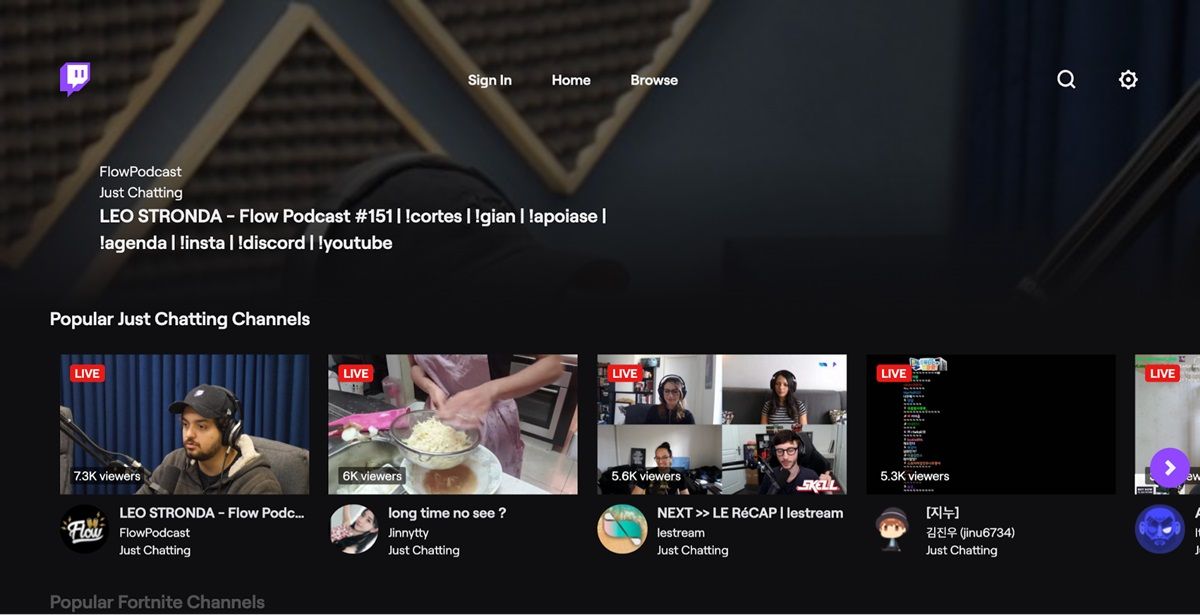
Although not designed for TVs, Purple TV is an APK that works well on any smart TV as long as you use a mouse like Android TV or Google TV to control your mobile. The interesting thing about this updated version of Twitch app for Android is that it removes ads and adds custom BTTV, 7TV and FFZ emotes. If you prefer an ad-free experience over emote options, PurpleTV might be a good choice.
Download Purple TV APK
By the way, if you don’t know how to install Purple TV on Android TV, follow this tutorial on how to install APK on Android TV.
Anyway, I hope you find the right app to enjoy your favorite streams on your TV.




